A source path can be archived manually on the following page to see the list of files archived. You can also simulate the archival operation to see which files in the source folder will be archived, without actually performing the archive operation.
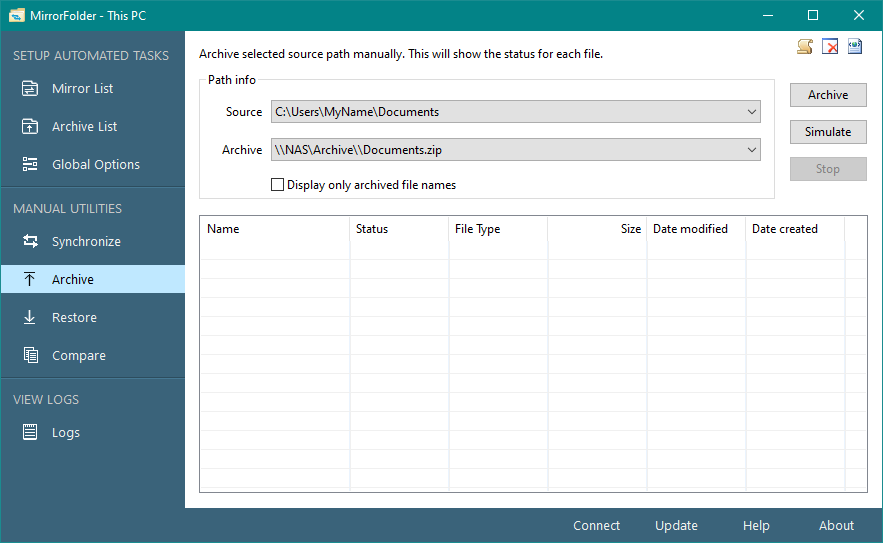
Shows the list of source path names set up for automatic archival. You may select a source path name from this list for manual archival.
Select an archive file name from the list. Note that the current timestamp will be added to this file name when it is created.
If you select this option, only archived file names will be shown in the list view.
Press this button to start archiving of selected source path to the destination archive file immediately.
Press this button to simulate archiving the selected source path to the destination file. No files will be archived from the source folder, but all steps in the archival process will be performed, and the status for each file will be shown.