Setup archive options on the following property page.
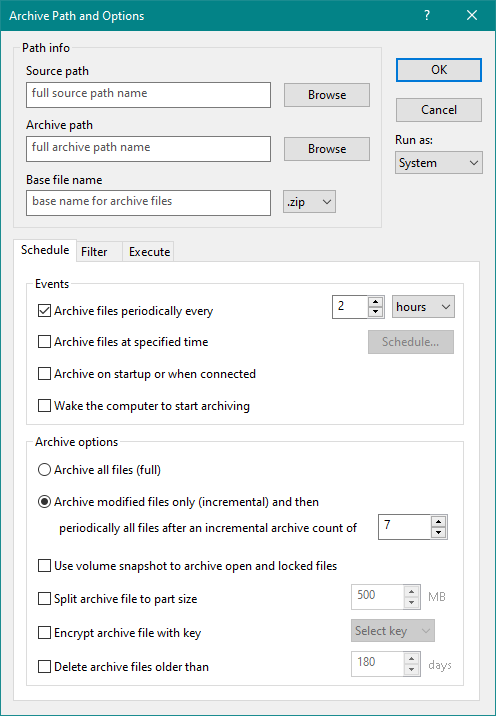
Select this option to archive files in the source folder periodically at the specified time interval. You can select the time interval in minutes, hours, or days. The time interval will be counted from the last successful archival time for this path.
Enable this option and press the Schedule button to set time points in the weekly scheduler to perform archiving of the source folder at the specified time. If the archival operation can't be performed at the specified point of time, it will be performed later as soon as possible.
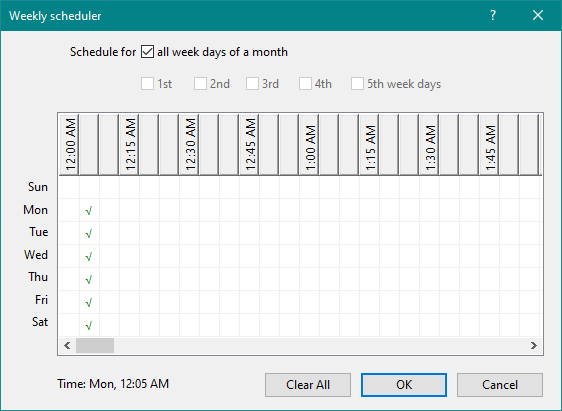
Select this option to archive files when the computer starts up, or the destination drive is connected to the computer.
Select this option to wake the computer from a sleep or hibernation state and perform archival at the scheduled time. The computer will be put into a sleep or hibernation state again after the archival operation is completed, unless you intervene with an input using a mouse, keyboard, etc.
Select this option to archive all files every time, regardless if they were modified or not since the last archival time.
Select this option to archive modifies files only since the last archival time, and then periodically archive all files after a specified number of incremental archivals.
When you select this option, a volume snapshot of the source drive will be created using Windows Volume Shadow Copy Service (VSS) APIs, and files in the source folder on this shadow volume will be archived. This option is applicable only when the source path is on a local drive.
Select this option to split the archive file into a given part size. This may be useful when archiving on a remote storage that has a max file size limit.
Select this option to encrypt the archive file with selected encryption key. Always save the value of this encryption key in another secure location in case this key is changed or lost, and you need to decrypt the archive file in the future.