You can enter Server parameters for remote connection on the following dialog box. This feature is available in Enterprise edition only.
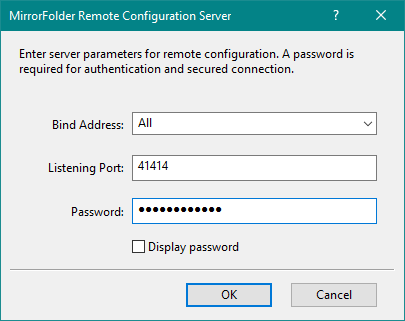
Select or enter a host network interface address to bind with. You may want to bind to a local private host IP address to restrict access to MirrorFolder from computers within your local network only.
Enter a port number to listen.