You can add or remove encryption keys in the following dialog box.
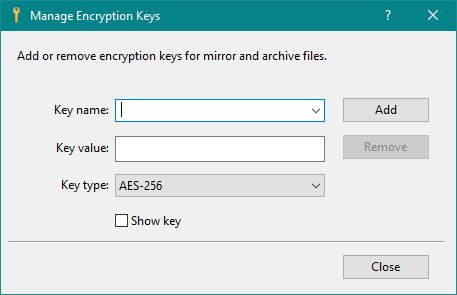
Enter a key name to identify the encryption key value. You can also select an existing key name to remove it from the list.
Enter the key value here. This should be reasonably lengthy containing a mix of upper and lower case letters, digits, and symbols.
The default key type is AES-256.
Select this option to show the key value in plain text.
Press this button to save the entered key name and value in the list.
Press this button to remove the selected key name and its value. Note that you can't remove a key if it is currently in use for any mirror path or archive file.