You can add or remove Windows user's account on this dialog box. You can then select this account name for mirroring or archiving a path to or from the local network drive under this account name.
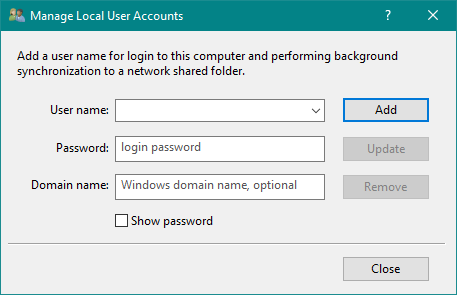
Enter a local Windows user name for login during synchronization and archiving. A local administrative user name is preferred as some file system operations require administrative privilege. You may also select an existing user name to update the password or remove the account name from the list.
Enter or update the password for the selected user name.
Optional domain name if the user account is on a domain controller.
Select this check box to see the entered password in clear text.
Press this button to validate the user name and password and save them into the list.
Press this button to update the password of the selected user name.
Press this button to remove the selected user name.