Set file history and archiving options on the following property page.
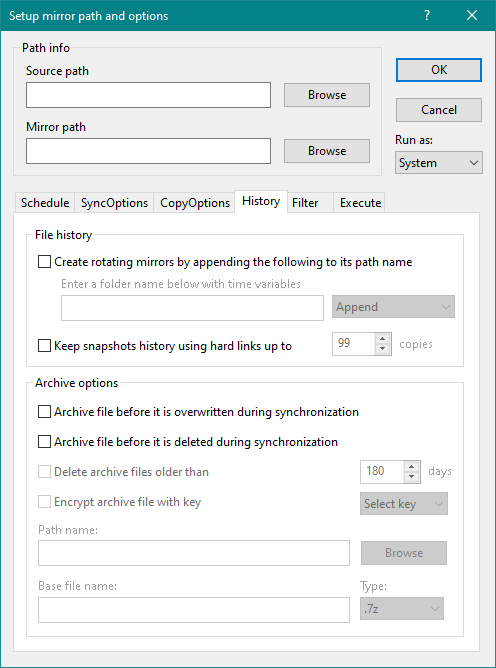
When you select this option and enter one or more time variables below, a unique mirror folder will be created by appending the time variables in its name during each synchronization. Since the name of this mirror path will change with time, there will be multiple mirror folders over a span of time containing historical versions of source files. Note that this option is not compatible with real-time, bi-directional, or incremental synchronization options.
Select this option to preserve snapshots of files in the mirror folder using hard links during each synchronization. This will allow you to view or restore a historical snapshot of the mirror folder. You can also set the number of snapshots to be kept under the mirror path. Note that this option is available only for mirror folders that are on local or network drives where hard link creation is supported.
When you select this option, files will be archived before overwriting during synchronization. Thus, older versions of the files can be found in the archive file. We recommend that you enable this option when using the bi-directional synchronization option.
When you select this option, files will be archived before deletion during synchronization. We recommend that you enable this option when using the bi-directional synchronization option.
Select this option to delete archive files older than the specified number of days. You can use this option to delete older archive files that are no longer required to clear the disk space.
Enable this option to encrypt archive files by selecting an encryption key.
Select the full path name of a storage location where you want to save archive files.