You can view file activity and error/warning logs for the current session in the following dialog box, which can be opened through the 'Show logs' task bar menu option.
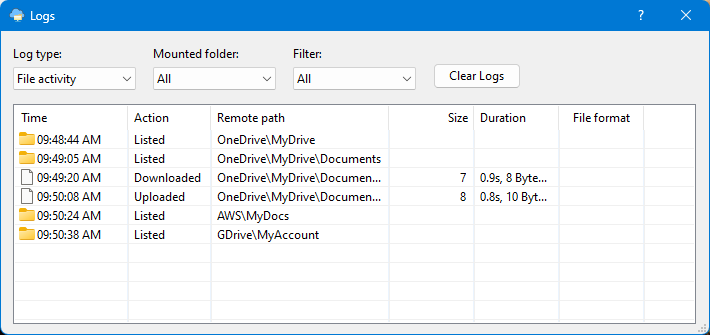
Select 'File activity' to view file operations performed on the cloud storage, or 'Error & warning' to view error and warning messages for the current session.
Select a mounted folder to view logs only for that mounted storage, otherwise, select 'All' to see every log message.
Select a filter value to view only that log type.