You can setup which folders and files are to be excluded from the archive when archiving the source folder on the following property page.
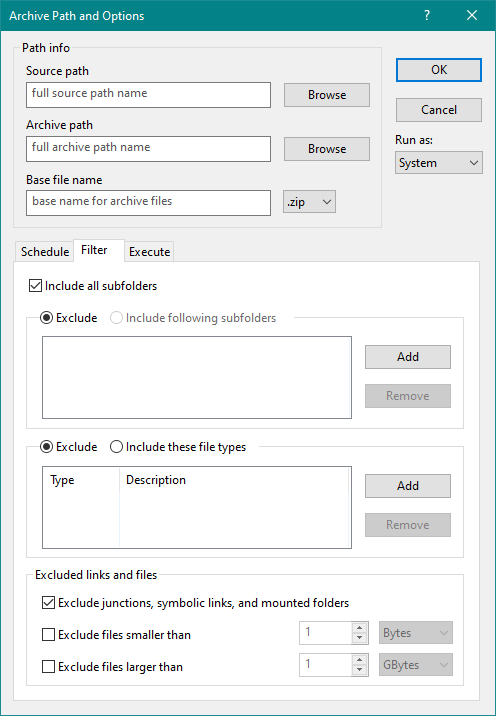
Select this option to include all subfolders under the source path for archival.
If you have selected the above option to include all subfolders for archival, then you can exclude subfolders added in the list from archival. Otherwise, you can include only subfolders present in the list for archival purposes.
Press this button to add specific subfolders to include / exclude list of folders.
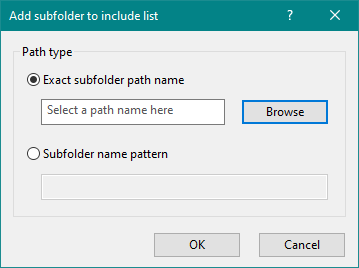
Press this button to remove selected subfolder names from the list.
You can either select the exclude or include radio button and then add file types to be excluded or included during archival.
Press the Add button to open the following dialog box to add selected file types into the list.
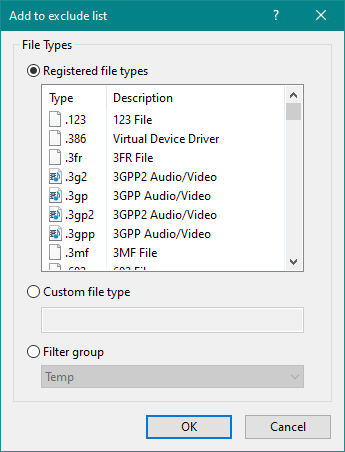
Select one or more file types in the list and press this button to remove them.
Select this option to exclude junctions, symbolic links, and mounted folders under the source path during archival. Note that copying a symbolic link requires administrative privilege, i.e., you need to select either a system or an administrative account name for archival.
Select this option to exclude files smaller then the entered value during archival. For example, you may use size as one byte to exclude all zero byte files from archival.