On this page, you can set options that apply to all mirror and archive paths. The top toolbar buttons have the following options.
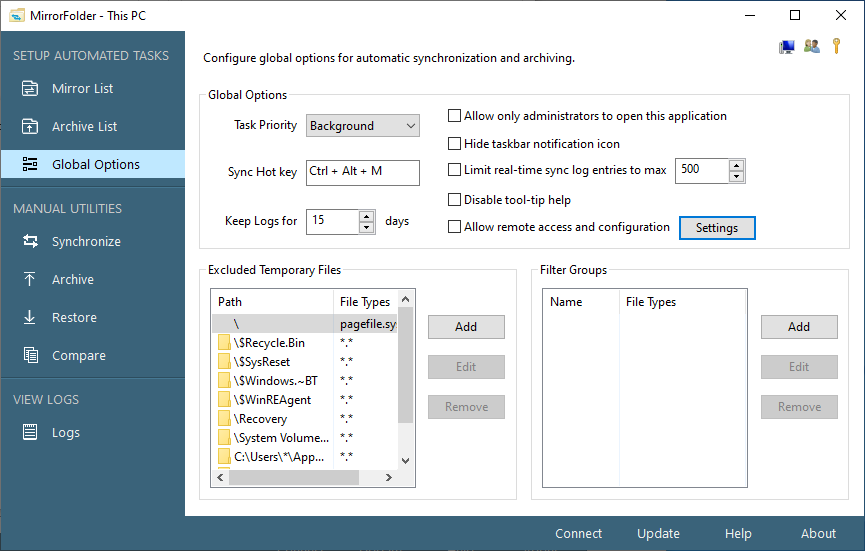
Select default system resource scheduling priorities for synchronization and archival operations. Sets this value to Background to perform synchronization and archival operations without significantly affecting other activities in the foreground. For servers and busy systems, the recommended value is Background to minimize interference with other applications running on the system.
Select a hotkey value that you may use to start synchronization immediately for all mirror folders.
Select the number of days for which to keep logs. Note that the log file is normally compressed to minimize disk space usage.
Select this option to allow only administrators to open this application to view or change settings. You must be logged on as an administrator to change this option.
If this option is selected, MirrorFolder will not display its icon in the taskbar notification area.
Enter the maximum number of log entries to be kept for real-time synchronization for each mirror path having the real-time synchronization option set. Select this option to keep limited logs for real-time synchronization, thus reducing disk space usage for the log file.
Select this option to disable tooltip help for all controls. Note that you can still view the context-sensitive pop-up help by focusing on a UI control and then pressing the F1 key.
Select this option to allow the MirrorFolder application running on another computer to connect to the MirrorFolder service running on this computer and work remotely. Press the Settings button to set up the Remote server. This option is available in the Enterprise edition only.
List of temporary files that are excluded globally when performing synchronization or archiving operations. You may add or remove additional files to/from this list, but can't remove existing default files.