You can set up a file comparison method and other options for synchronization on the following property page.
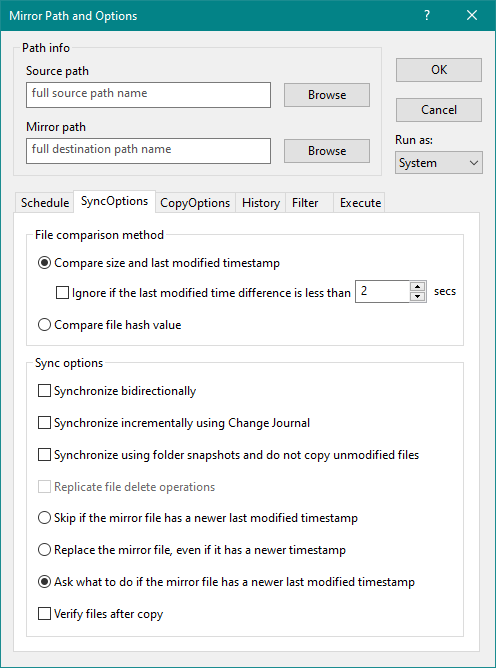
This is the default option to compare the file size and last modification time to determine whether to copy a file during synchronization.
Select this option and set a minimum time difference in the last modification time of a file to consider it as different. This may be helpful where a mirror storage location does not support setting the last modification time of a file after copying it. The default value is 2 seconds.
When you select this option, hash values of source and mirror files will be compared during synchronization to determine if they are identical or not. This option is normally not recommended as it will require reading of file data and computation of hashes for both source and mirror files, which significantly increases both computational power and disk/network bandwidth usage during synchronization. However, in the case of cloud storage, file hashes will be provided by their respective servers.
Enable this option to synchronize modified files in both directions, i.e., from source to mirror folder and vice versa. Note that this option assumes that files will be modified either in the source, or in the mirror folder at any time, but not in both locations at the same time. Since MirrorFolder can't merge any arbitrary files during synchronization, it can only copy files from one location to another, overwriting the destination file. This option can be useful for synchronizing files between two computers at different locations, e.g., office, and home computers, through a portable drive or remote storage location. This option is no longer supported in the case of real-time synchronization.
When you select this option, the file system Change Journal will be used to find out modified files since last synchronization, and then these files will be copied into the mirror folder. This option is available only if the source path is on a local drive, formatted with a file system that supports Change Journal, e.g., NTFS, or ReFS. This will be significantly faster when mirroring a whole drive, or a folder containing a very large number of files. Note that there is limited disk space reserved for Change Journal, and older file change records are overwritten when there is no free space left. So, when using this option, the synchronization time interval should not be very long. Otherwise, old change records will be lost, and synchronization will be performed normally by enumerating files in the source folder.
When you enable this option, a snapshot of the source folder contents will be kept on record. During synchronization, file meta data will be compared with the last folder snapshot to find out changed files that need to be copied into the mirror folder. So, the synchronization will be done without reading and comparing the mirror folder contents. Hence, if you are modifying or removing files in the mirror folder, they will not be copied again until modified in the source folder.
You need to enable this option to replicate file delete operations when using real-time, bidirectional, or incremental synchronization options. In the case of bidirectional synchronization, this will also replicate file deletions in the source folder, i.e., if a file gets deleted in the mirror folder, it will also be deleted from the source folder. We recommend that you enable archiving of old and deleted files when using this option.
Enable this option to skip copying files during synchronization if the file in the mirror folder has a newer last modification time stamp compared to the corresponding source file.
Enable this option to skip copying files during bidirectional synchronization if both source and mirror files have been modified since the last synchronization.
If this option is selected, files in the mirror folder will be replaced even if they have a newer last modification time stamp than the corresponding source files. This option is recommended when you know files in the mirror folder will not be modified by any other applications. You may consider enabling archive options to preserve replaced files in this case.
Select this option to replace a source or mirror file that has an older last modification time stamp during bidirectional synchronization, if both source and mirror files have been modified since the last synchronization. You may consider enabling archive options to preserve replaced files in this case.
When you select this option, a dialog box will be displayed asking which file to replace during synchronization. If there is no response to this dialog box, e.g., no one is logged into the system, it will time out in 30 seconds and skip copying this file.