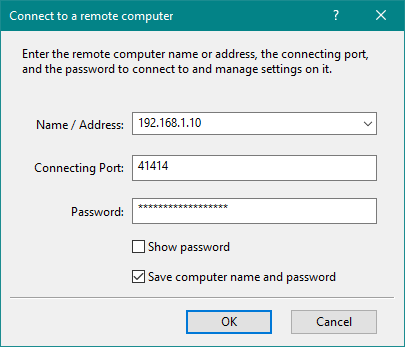The following pages are available for the setting up of automated mirroring and archiving of source paths, setting of global options, file restore and comparison utility, and viewing of various logs.
Mirror List - Set up the mirror path of a folder.
Archive List - Set up the archive path of a folder.
Global Options - Set global options for all mirror and archive paths.
Restore folder - Restore or copy a folder from one storage location to another.
Compare folders - Compare the contents of two folders.
View logs - Shows all synchronization and archiving activity logs as well as any error and warnings that occurred during these activities.
Connect - Connect to another MirrorFolder running on another computer.